# Software Stack 1. [The Software Stack](#software-stack) 1. [Types of Software](#types-of-software) 1. [The Operating System](#operating-systems) 1. [Types of Operating Systems](#types-of-operating-systems) 1. [The Software Stack in Modern Systems](#modern-software-stacks) --- ## Software Stack ---  ----  ----  ----  ---- ### Flexibility of Software - Hardware provides basic actions <!-- .element: class="fragment" --> - Users request rich features <!-- .element: class="fragment" --> - Software bridges the gap between user demands and hardware possibility <!-- .element: class="fragment" --> ---- ### Hardware vs Software | Hardware | Software | | :------------------------------: | :----------------------------------------: | | do one thing, do one thing well | flexible | | efficient | featureful | | unmodifiable | (un)installable, configurable | | physical | virtual, easy to duplicate | | use once at a time | reusable | | monolithic | (de/re)composable | --- ### Properties of Software - Reusability - Portability - Configurability / Flexibility ---- ### Reusability <img src="overview/media/software-reuse.png" alt="Reusability" width="60%" /> <!-- https://medium.com/application-library-engineering-group/a-deep-dive-into-reusable-components-3788ca756390 --> ----  <!-- https://levelup.gitconnected.com/software-engineering-best-practices-for-reusing-in-software-development-6006f9d8d364 --> ---- ### Portability  ---- ### Configurability Same software, different use cases  --- ### Interface and Implementation  ---- ### Interface and Implementation - different applications / use cases - diverse implementations - same interface - API - _Application Programming Interface_ ---- ### Portability vs Performance  --- ### Software Stack  ---- ### Software Stack - Each layer provides an interface to the upper layer - Richer set of features are implemented by the upper layers - Similar to the networking stack ---- ### Android Software Stack <img src="overview/media/android-software-stack.png" alt="Android Software Stack" width="40%" /> <!-- https://www.pcloudy.com/android-and-ios-basics-and-comparison/ --> ---- ### iOS Software Stack <img src="overview/media/ios-software-stack.png" alt="iOS Software Stack" width="50%" /> <!-- https://www.pcloudy.com/android-and-ios-basics-and-comparison/ --> ---- ### Flutter Framework 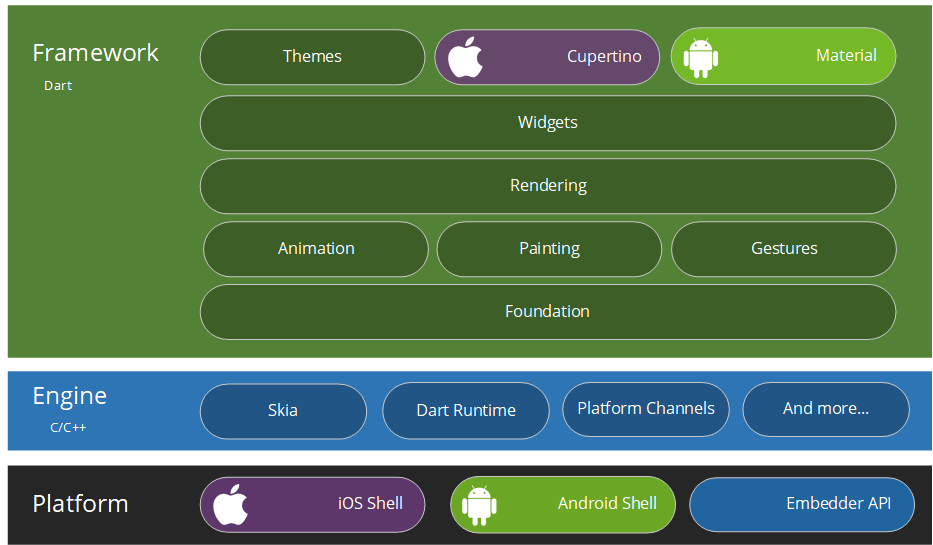 <!-- https://buildflutter.com/how-flutter-works/ --> --- ## Types of Software ---- ### Usable vs Reusable - Software provides features by extending hardware - Features are used by: - users (as interactive applications / processes) - system (as non-interactive services / processes) - other applications (as reusable libraries) - Software components - Applications: usable - Libraries: reusable ---- ### Applications  ---- ### Libraries  ---- ### Application Software and System Software 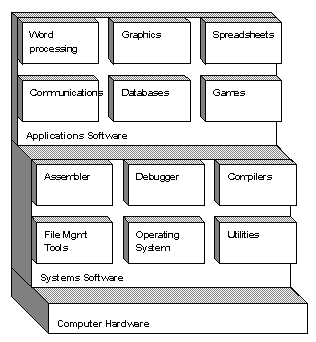 <!-- https://www.webopedia.com/definitions/systems-software/ --> ---- ### Libraries and Frameworks 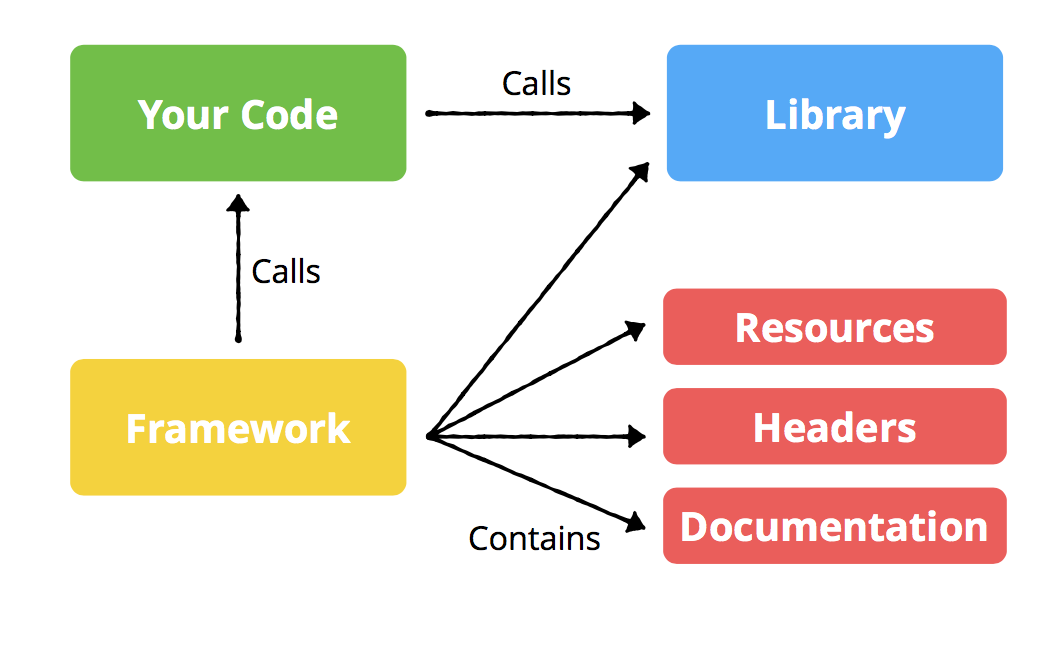 <!-- https://medium.com/@MarcStevenCoder/build-reusable-frameworks-809438ef46e7 --> ---- ### Applications and Libraries Common features / attributes - machine / binary code (for compiled programs) - data and instructions sections (`rodata`, `data`, `bss`, `text`) - stored as files in the filesystem ---- ### Applications vs Libraries | Applications | Libraries | | :------------------------------: | :----------------------------------------: | | entry point (`main`, `_start`) | exposed interface (API) | | usable | reusable | | load-time | link-time and load-time | | used by system and user | used by other applications or libraries | --- ## Operating Systems --- ### Need for Operating System (OS) - Hardware portability - Use different I/O devices (drivers) - Run on different architectures - Core system features - Memory management - Scheduling for multiple applications / processes - File system implementation - Networking stack ---- ### OS Roles - Hardware abstraction - System services - Isolation between processes - Resource protection (memory, devices) --- ### OS: Library-like Component 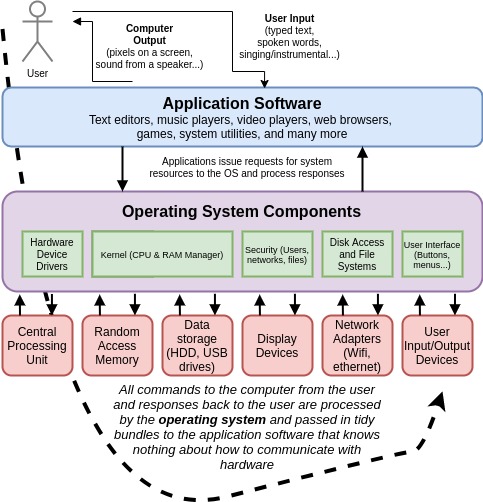 <!-- https://technologyrediscovery.net/compFund/obcat.comp.os.html --> ---- ### System Call Interface 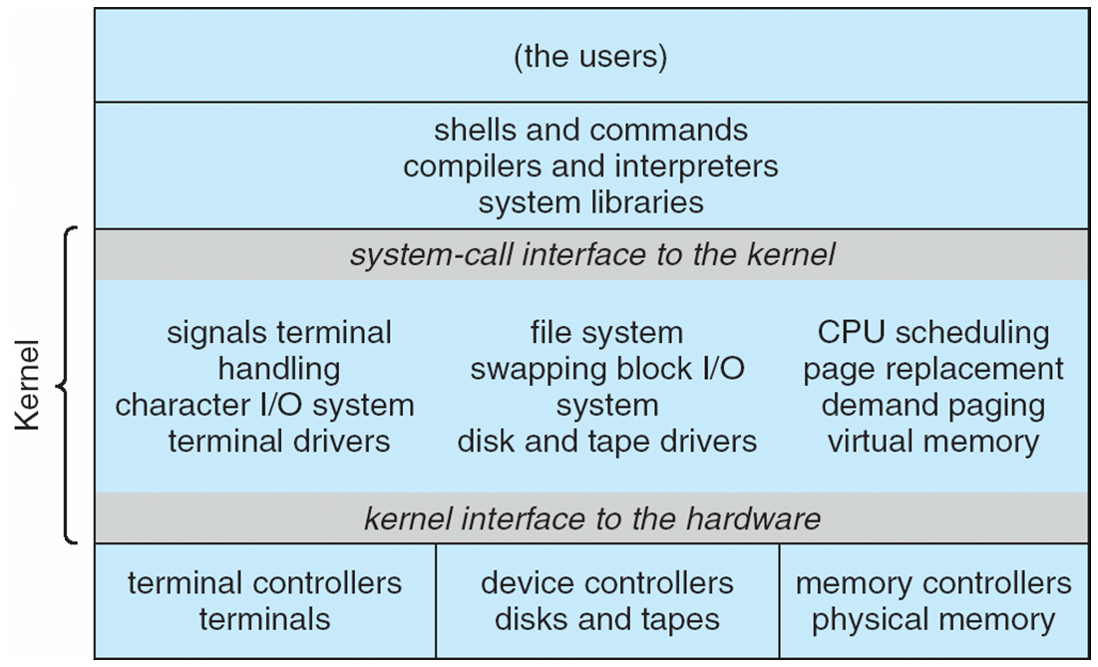 <!-- https://cse.buffalo.edu/~bina/cse321/fall2017/Lectures/Sept6System.html --> ---- ### System Calls - API for the operating system - Also called **system services** - Similar to library calls - Transfer control to the operating system code - Typically standard - System call IDs with system call handlers - Linux: `/usr/include/x86_64-linux-gnu/asm/unistd_64.h` ---- ### OS Perspective - Also called **kernel** - A software component that doesn't do work by itself - It serves applications, by providing an API - system (call) API - When a process invokes a kernel feature we say _the kernel runs on behalf of the process_ --- ### Privilege Domains - typically, there are multiple applications / processes - requirement for isolation - provider of isolation must be protected / privileged - privileged vs unprivileged actions ---- ### OS in Privileged Domain Security role: _Reference Monitor_  ---- ### User Mode, Kernel Mode 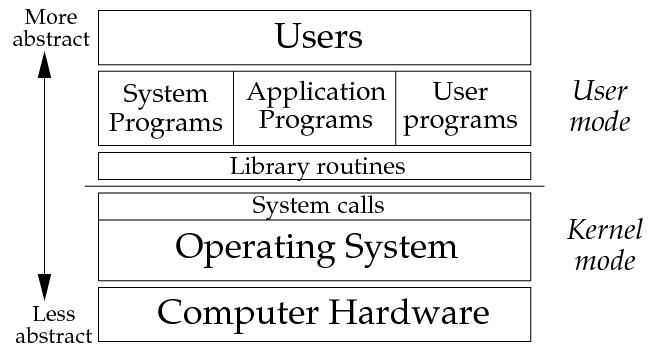 ---- ### User Mode vs Kernel Mode | User Mode | Kernel Mode | | :------------------------------: | :----------------------------------------: | | application code | kernel code | | unprivileged | privileged | | may fault | critical | | applications / processes | kernel, drivers | | flexible, diverse | specific, standard | ---- ### Privileged vs Unprivileged Actions #### Unprivileged - memory access (read, write) - logical and arithmetic operations - function calls #### Privileged - I/O resource access (files, network, terminal, time) - memory allocation - inter-app communication ---- ### TCB: Trusted Computing Base - The critical part of the system (regarding security) - Bugs in TCB jeopardize the whole system - Kernel, drivers, system services, system database, hardware, firmware - Hardware, hypervisor, control domain for virtualized environments --- ### System Calls - Calls from application to kernel - Typically transfer control from user mode to kernel mode - Cause overhead (mode transfer) ---- ### Kernel Code - Runs when system calls are made (application invocation) ... - ... or when interrupts are delivered (device actions) - It is not a process or an entity - It is a library (software component) that runs in privileged mode when invoked - by applications - via system calls - by I/O devices - via interrupts ---- ### Implementing Kernel Mode Also called **supervisor mode** 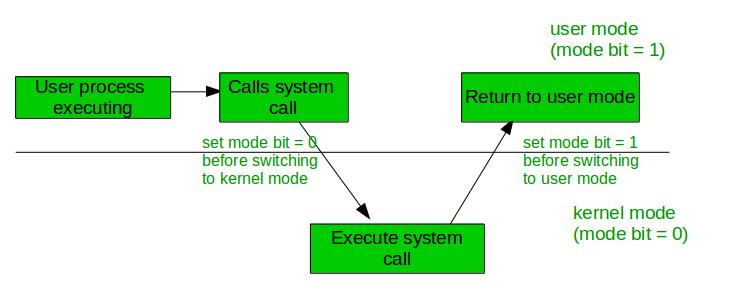 ---- ### Standard C Library  ---- ### C APIs - ANSI / ISO - standard API, portable across OSes - <https://www.iso-9899.info/wiki/The_Standard> - POSIX - standard for UNIX-based OSes: Linux, \*BSD, macOS - Windows has a POSIX API - <https://pubs.opengroup.org/onlinepubs/9699919799> - Windows API - formerly Win32 API - <https://learn.microsoft.com/en-us/windows/win32/apiindex/windows-api-list> ---- ### Library Calls vs System Calls | Library calls | System calls | | :-------------------------------: | :----------------------------------------: | | provided by libraries | provided by operating system | | flexible, diverse | specific, standard | | typical function calls | typically cause mode switch | | use standard C calling convention | custom OS calling convention | | generally portable | OS-specific | --- ## Types of Operating Systems --- ### Use Cases - Provide thin layer on top of hardware (generally embedded) - Allow multitasking - Allow isolated multitasking - Multiple OSes on the same hardware (hypervisors) - Fast & transient runs (micro VMs, function-as-a-service - FaaS) - Large CPU / I/O / memory loads - High-Performance Computing (HPC) - Time constraints ---- ### Requirements - A system call API is generally provided - Multiprocessing / multithreading / scheduling: yes / no - Resource isolation between applications: yes / no - Domain separation (privileged vs unprivileged) - Hardware mode for hypervisors: yes / no - Real-time features --- ### OS Types - Embedded OSes - Single Address Space OSes - Microkernels - Monolithic Kernels - Hypervisors ---- ### Embedded OSes - Typically run on small devices - low-power, low-memory - Often does not require domain separation - OS closer to a library - Typically provide real-time features ---- ### Single Address Space OSes - The OS and application linked together - Typically run in the same domain: no need for domain transitions - Library OS + application code linked together - Unikernels - Can be run as VMs ---- ### Unikraft 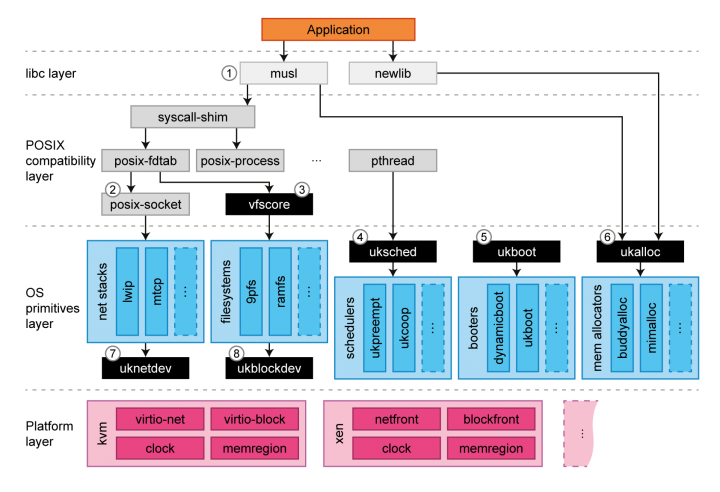 <!-- https://www.usenix.org/publications/loginonline/unikraft-and-coming-age-unikernels --> ---- ### Microkernels - Small kernel (small TCB) - Components run as user space processes (scheduler, file system, network stack) - Increased security, increased overhead ---- ### The L4 Microkernel 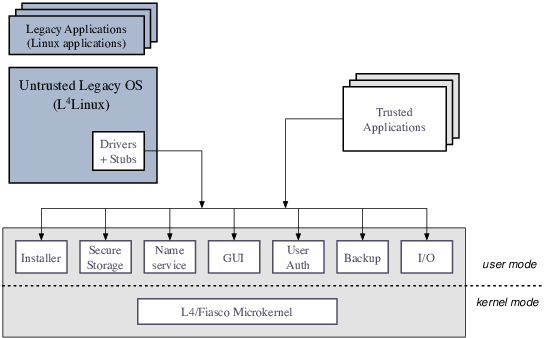 <!-- https://www.researchgate.net/figure/Nizza-Security-Architecture-The-picture-illustrates-the-overall-architecture-of-Nizza_fig1_233765184 --> ---- ### Monolithic Kernels - All components run in kernel mode - Typical architecture of modern desktop / server systems - Extensible via loadable kernel-modules - Larger TCB when compared to microkernel - Increased performance (all in one place) ---- ### The Linux Kernel 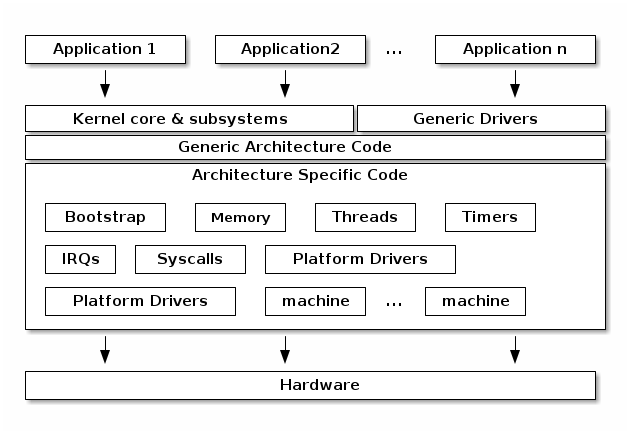 <!-- https://linux-kernel-labs.github.io/refs/heads/master/lectures/arch.html --> ---- ### Hypervisors - Thin layer on top of hardware - Host OSes inside virtual machines - Typically require hardware features (e.g. Intel VT-x) ---- ### Xen and KVM 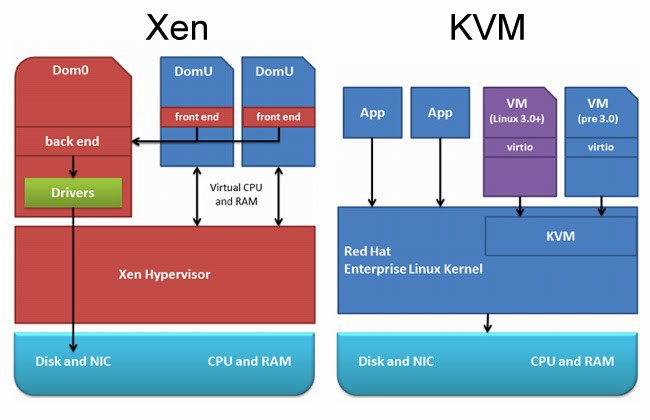 <!-- https://medium.com/@saisarathchandrap/virtualisation-at-alibaba-cloud-b20dea72efa1 --> --- ## Modern Software Stacks ---- ### Android Software Stack <img src="modern-software-stacks/media/android-software-stack.png" alt="Android Software Stack" width="40%" /> <!-- https://www.pcloudy.com/android-and-ios-basics-and-comparison/ --> ---- ### iOS Software Stack <img src="modern-software-stacks/media/ios-software-stack.png" alt="iOS Software Stack" width="50%" /> <!-- https://www.pcloudy.com/android-and-ios-basics-and-comparison/ --> ---- ### Windows Software Stack 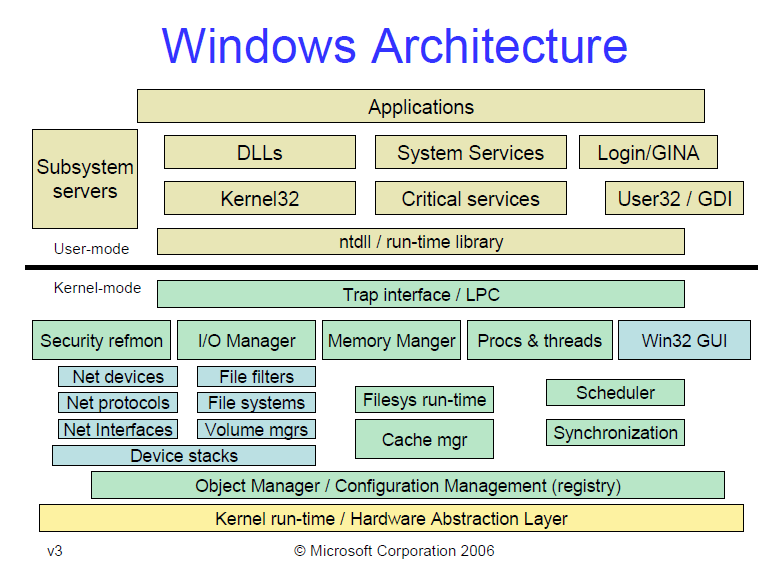 <!-- https://medium.com/@putrasulung2108/windows-architecture-d2b022f136d3 --> ---- ### macOS Software Stack  <!-- https://en.wikipedia.org/wiki/Architecture_of_macOS --> ---- ### Linux Software Stack  <!-- https://en.wikipedia.org/wiki/Linux --> ---- ### RIOT (IoT devices) 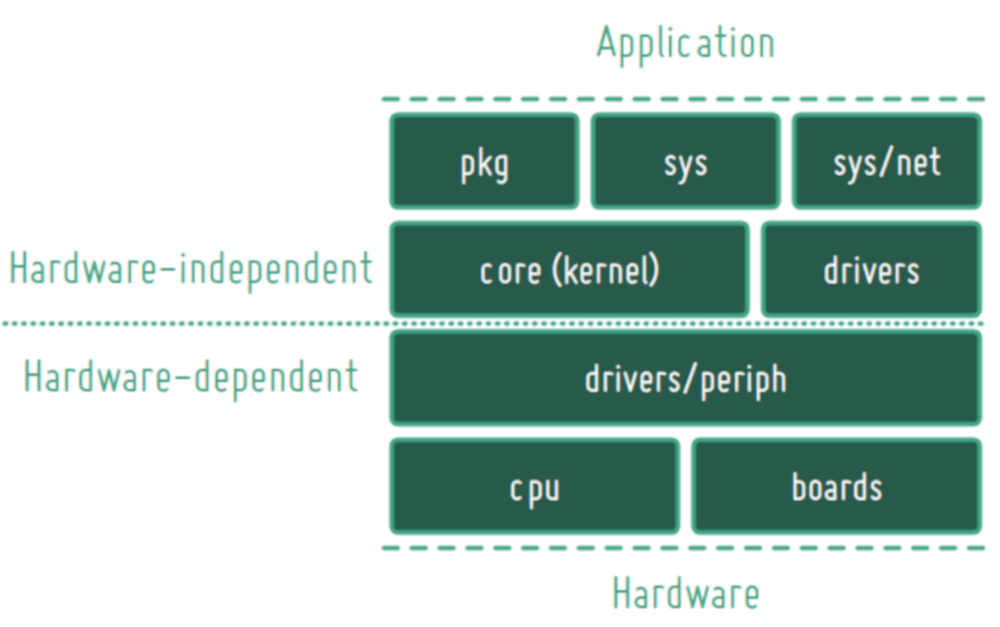 <!-- https://desosa.nl/projects/riot/2020/03/19/riot-from-vision-to-architecture.html --> ---- ### Tock (low-power microcontrollers) <img src="modern-software-stacks/media/tock.png" alt="Tock" width="60%" /> <!-- https://www.tockos.org/documentation/design/ -->