Lab 8 - The Stack
Task: Max
Calculate the maximum between two numbers in two registers (eax and ebx) using a comparison instruction, a jump instruction, and push/pop instructions.
TIP: Consider how you can swap two registers using the stack.
If you're having difficulties solving this exercise, go through this reading material
Task: Reverse Array
Building on the reverse-array.asm exercise, implement the TODOs without using the mov instruction when working with arrays, so that at the end of the program, the output array contains the input array in reverse order.
NOTE: After a correct solution, the program should print:
Reversed array:
911
845
263
242
199
184
122
If you're having difficulties solving this exercise, go through this reading material
Task: Stack Addressing
The stack-addressing.asm program in the lab's archive allocates and initializes two local variables on the stack:
- an array of natural numbers from 1 to
NUM - a string "Bob has corn".
- Replace each
pushinstruction with an equivalent sequence of instructions. - Print the addresses and values on the stack in the interval
[esp, ebp](from low addresses to high addresses) byte by byte. - Print the string allocated on the stack byte by byte and explain how it looks in memory. Think about where you should start displaying and when you should stop.
- Print the vector allocated on the stack element by element. Think about where you should start displaying and what size each element has.
NOTE: After a successful implementation, the program should display something similar to the following output (it won't be exactly the same, stack memory addresses may differ):
0xffcf071b: 65
0xffcf071c: 110
0xffcf071d: 97
0xffcf071e: 32
0xffcf071f: 97
...
0xffcf0734: 4
0xffcf0735: 0
0xffcf0736: 0
0xffcf0737: 0
0xffcf0738: 5
0xffcf0739: 0
0xffcf073a: 0
0xffcf073b: 0
Bob has corn
1 2 3 4 5Explain the significance of each byte. Why are they arranged in that particular order? Why are some bytes 0?
TIP: Remember that ASCII character codes are represented as decimal values. Remember the order in which the bytes of a larger number are stored: review the section Order of representation of numbers larger than one byte from Lab 01.
If you're having difficulties solving this exercise, go through this reading material
Task: Local Var
The program local-var.asm in the laboratory archive combines two sorted arrays (array_1 and array_2) by placing the resulting array in array_output defined in the .data section.
Modify the program so that array_1, array_2, and array_output are allocated on the stack.
The array allocation is done using the sub instruction.
For the copies of arrays array_1 and array_2, you will need to copy their elements from the .data section to the stack before using them.
If you're having difficulties solving this exercise, go through this reading material
Task: GCD - Greatest Common Divisor
Open gcd.asm and run the program.
The code calculates the greatest common divisor (GCD) of two numbers given as parameters using the eax and edx registers, and then stores the calculated value back in the eax register.
- Make the necessary modifications so that the error message -
Segmentation fault (core dumped)- no longer appears. - Within the
printlabel, display the result in the following format:
gcd(49,28)=7
If you're having difficulties solving this exercise, go through this reading material
Introduction to the Stack
In this lab, we will learn about how the stack is represented in assembly language, its utility, and how to it could be useful to us.
Reminder: Stack Data Structure
NOTE: This is a quick reminder on how the abstract data structure works. If you feel like you already understand this, you can skip this part.
In the world of algorithms and data structure, a "stack" is a data structure used to hold data, mirroring a real-life stack of objects (for example, a stack of books, or a stack of boxes). This data structure's usefulness comes from optimizing the ease and speed at which elements can be added or removed from the top of the stack. It forces us to think about how our data is organized relative to the stack's base and top. The usual operations with the stack are:
push- add an element to the top of the stackpop- get the element from the top of the stack and remove itpeekortop- get the element from the top of the stack without removing it
As the above image suggests, the order in which items are inserted and removed from a stack is represented by the phrase "first in, last out".
So, Why is it Useful?
In the previous chapters we learned how to work with the basics of assembly.
A pretty big limitation we have imposed on ourselves by using such a low-level language is the small number of values we can work with at a time.
For anything but small programs, having just the 6 registers (eax, ebx, ecx, edx, esi, edi) is usually not enough, and creating global variables for temporary values is not memory efficient and, at some point, we'll struggle to even name them something reasonable!
You might have also felt the absence of functions. The stack will help us out as it provides a nice place to store:
- the arguments,
- the values of registers before entering a function so they can be restored on exit,
- and some metadata useful for when we want to exit out of a function.
More on this in the next lab.
As you might have guessed, the solution to this is to use a stack on which we can put arbitrary values onto. We don't need implement it ourselves - it comes built-in 😄! Whenever a program stars, the kernel makes sure a zone of memory is allocated for the sole purpose of writing arbitrary data onto. Moreover, CPUs also have some specialized instructions that work directly with this memory in a way similar to how a normal stack works.
Note: The size of the stack memory area is often set at compile-time. When going over the maximum allocated space, you can receive a Segmentation Fault, and the phenomenon is called a
Stack Overflow. You will have probably received this error when you declare a local array with a very high capacity, or when calling a recursive function which never returns.
Stack Operations
The stack can be modified in two ways:
- By using special instructions designed for stack operations, the most common of which are
pushandpop:
%include "io.asm"
section .text
global CMAIN
CMAIN:
mov eax, 7
mov ebx, 8
add eax, ebx
push eax ; push the value of the eax register onto the stack
mov eax, 10 ; we can now use the eax register, as its value is saved on the stack
PRINTF32 `%d \n\x0`, eax ; 10
pop eax ; retrieve the value of the eax register from the stack
PRINTF32 `%d \n\x0`, eax ; 15
- By directly accessing the memory with the help of a special register in which the top of the stack is held -
espalso known as the "stack pointer register".
%include "io.asm"
section .text
global CMAIN
CMAIN:
mov eax, 7
mov ebx, 8
add eax, ebx
sub esp, 4 ; reserve 4 bytes on the stack
mov [esp], eax ; move the contents of the eax register to the new address pointed to by esp
mov eax, 10
PRINTF32 `%d \n\x0`, eax
mov eax, [esp] ; retrieve the value from the stack
add esp, 4 ; restore the value of the esp register
PRINTF32 `%d \n\x0`, eax
IMPORTANT: Comment out the instructions
sub esp, 4andadd esp, 4. What happens? Why?NOTE: The stack is used to remember the return address when a function is called. Note that the stack grows from higher addresses to lower addresses. This is why memory allocation on the stack is done using the
subinstruction, and deallocation is done using theaddinstruction.
Some processors do not have support for stack operations: for example, MIPS processors do not have push and pop instructions and do not have a special register for the stack pointer.
Thus, if we want to implement stack operations on a MIPS processor, we would do it exactly as in the example above, but we can choose any register to keep track of the stack pointer.
Therefore, the push eax instruction on an x86 processor is equivalent to:
sub esp, 4
mov [esp], eax
And the pop eax is equivalent to:
mov eax, [esp]
add esp, 4
IMPORTANT: We need to be careful with the amount of data allocated on the stack because the size of the stack is limited. Overfilling the stack will lead to the well-known error of stack overflow (more in the security lab).
NOTE: The default stack size on Linux for a 64-bit architecture is 8MiB.
Stack in the Context of a Process's Address Space
A process's address space, or more precisely, a process's virtual address space, represents the virtual memory area usable by a process. Each process has its own address space. Even in situations where two processes share a memory region, the virtual space is distinct, but it maps to the same physical memory region.
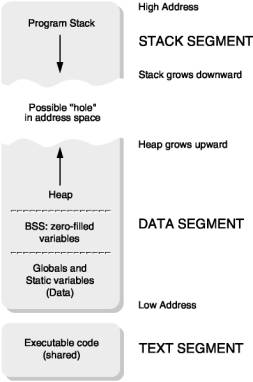
In the figure above, a typical process's address space is presented.
The four important zones in a process's address space are the data zone, the code zone, the stack, and the heap. As can be observed from the figure, the stack and the heap are the zones that can grow. In fact, these two zones are dynamic and only make sense in the context of a process. On the other hand, the information in the data and code zones is described in the executable.
Tricks and Tips
The golden rule of stack usage is: the number of
push-es should equal the number ofpop-s in a function. Given that the stack is used for function calls, it is very important that when a function finishes its execution, the stack pointer should be updated so that it points to the same memory location (of the stack) as it did at the time of entering the function.In situations where we perform N
push-es and reach the end of the function without doing apopfor any of the values, we can restore the stack pointer using theaddinstruction.
section .text
global CMAIN
CMAIN:
mov eax, 5
mov ebx, 6
mov ecx, 7
push eax
push ebx
push ecx
add esp, 12 ; equivalent to using 3 consecutive pop-s
ret
- An alternative method is to save the current stack pointer value in a separate register, such as
ebp, before performing anypushoperations. This allows us to easily restore the stack pointer value at the end of the function, without having to keep track of the number ofpushoperations performed.
section .text
global CMAIN
CMAIN:
mov ebp, esp ; save current stack pointer value in ebp
mov eax, 5
mov ebx, 6
mov ecx, 7
push eax
push ebx
push ecx
mov esp, ebp ; restore stack pointer value
ret
IMPORTANT: What is the primary use of the
ebpregister?
As we can observe, the ebp register defines the stack frame for each function.
Similarly to how we can address local variables using the esp register, we can do the same with ebp.
Additionally, we will see that function parameters are addressed using ebp.
Guide: Stack Operations
The stack_operations.asm file demonstrates various stack operations.
The main focus is to show how to manipulate the stack by pushing and popping values, and how to "allocate" and "deallocate" memory on the stack.
Note: Notice how
pushandpopare just syntactic sugar for the simplersub,add, andmovinstructions.
For convenience, here's the contents of the file. To play around with it, download the lab locally.
%include "printf32.asm"
section .data
var: dd ?
section .text
; esp -> stack pointer
; ebp -> base pointer
extern printf
global main
main:
push ebp
mov ebp, esp
push dword 10 ; sub esp, 4; mov [esp], 10;
push dword 11 ; sub esp, 4; mov [esp], 11;
push dword 12 ; sub esp, 4; mov [esp], 12;
push dword 13 ; sub esp, 4; mov [esp], 13;
push dword 14 ; sub esp, 4; mov [esp], 13;
pusha ; push all registers on the stack
popa ; pop all registers from the stack
; Version 1
pop eax; ; mov eax, [esp]; add esp, 4
pop eax; ; mov eax, [esp]; add esp, 4
pop eax; ; mov eax, [esp]; add esp, 4
pop eax; ; mov eax, [esp]; add esp, 4
pop eax; ; mov eax, [esp]; add esp, 4
; Version 2
; add esp, 20 ; 4 * number_of_push
; Version 3
; mov esp, ebp
; sub esp <-> add esp -> use to allocate/deallocate memory
; Aloc 8 bytes <-> 2 int
; sub esp, 8
; mov [esp], 10
; mov [esp + 4], 12
; Push/Pop from global variable
mov dword [var], 1337
push dword [var]
pop dword [var]
mov eax, [var]
PRINTF32 `VAR: %d\n\x0`, eax
leave
ret
Guide: Stack Addressing
The stack_addressing.asm file demonstrates how data is stored on the stack, and especially in what order.
Here's what an usual output for the compiled program would be:
0xff99fba8: 0xf7f46020
0xff99fba4: 0xa
0xff99fba0: 0xb
0xff99fb9c: 0xc
0xff99fb98: 0xd
Note: The last 4 values are the ones we pushed on stack. What is the first one?
Answer: It is the old EBP we push at the start of the function.
For convenience, here's the contents of the file. To play around with it, download the lab locally.
%include "printf32.asm"
section .text
extern printf
global main
main:
push ebp
mov ebp, esp
push dword 10
push dword 11
push dword 12
push dword 13
mov eax, ebp
print_stack:
PRINTF32 `0x\x0`
PRINTF32 `%x\x0`, eax
PRINTF32 `: 0x\x0`
PRINTF32 `%x\n\x0`, [eax]
sub eax, 4
cmp eax, esp
jge print_stack
xor eax, eax
leave
ret

